how I use obsidian for reading notes
plus: why keep reading notes? and a free template
It’s a little over a year now since I first downloaded the note-taking “second brain” app Obsidian and my life changed for the better forever. I’ve settled into a workflow that works for me, so I thought I’d share a bit about how I’m using it, in case you’re looking for inspiration as to how to use Obsidian for keeping reading notes.
The most important thing to mention at the beginning is that the best system is one that evolves with you based on your needs— similarly to Anki, it’s easy to get bogged down in the beginning trying to get the perfect setup, but it’s much better to start super simple and then adapt as you go. Otherwise, you risk getting overwhelmed before you begin.
reading notes overview
I use Obsidian with a vertical monitor (I’m a vertical monitor evangelist for things like this: if you haven’t tried it, I would definitely recommend), so my usual everyday view looks a bit like this:
On the left, are the folders. When I’ve finished working on something, I’ll stash it away in the appropriate folder. While I’m still currently adding to a note, I’ll usually just keep it loose at the bottom of the list for quick access.
In the middle is the meat of the note. At the top, I can navigate between volumes in a series quickly by using the pink hyperlinks (you can link between any other note in your Obsidian vault just by using [[double square brackets]]), and an author index page I’ve made that links all the books I’ve read by that author. I also include a few stats: the date I finished, my reading speed (as measured by ttsu reader), how long the book was, and my star rating.
Then I have a fancy box— it’s called a callout— to put character names and a short description to jog my memory about them. If their name is in kanji I also put the reading.
After that, I have notes for each chapter or chunk of the book. I don’t always write something for every chapter, especially if I’m reading physically. I’ll often just write up my thoughts in one big batch after I’ve finished the book. But for bookclub picks, or favourite series, I like to be a bit more methodical.
I don’t have to write all this stuff out from scratch every time because I made a template that I can insert every time I start a new book. Of course, it’s best to find the format that works well for you, but if you’d like to use my reading notes template you can download it here (it needs to go in a templates folder in your Obsidian vault). When blank, it looks like this:
There’s also a bit at the bottom of my reading notes template designed to encourage me into Japanese output practice, but I don’t always use it. It just has a few writing prompts for after I’ve finished the book: what was my favourite scene; favourite character; favourite quote, then a space for extra notes.
You can choose what to use the right hand column for: you can customise it in a bunch of ways, using it to highlight dangling links, or even display a calendar, but I prefer to use it for a simple overview of the document I’m working on, organised by headers. This way I can quickly skip to the part of the note I need, and not have to scroll past all my yapping every time.
other things I do with obsidian
I also use Obsidian for— well, everything, actually: including drafting this post. At its core it’s a super lightweight, very powerful, delightful to use, local-based text editor. But what I’d like to highlight is how I use it for organising my reading in general, as well as goal-setting and noting progress towards those goals.
organising TBR lists
Here I’ve got a list I copied over from Learn Natively of top BL novels: I thought it would be a fun project to try to read all of these, and having the list in Obsidian means I can keep track of which I’ve read, and link to the relevant notes. I’ve also noted WHERE I own each book, to save me from having to search all my physical bookshelves before realising that I have it on Kindle.
tracking reading challenges
When I’m doing a specific reading challenge like Tadoku, I keep a note of my goals and progress as I go, logging daily updates.
This way I have a clear overview where I can see if my goals are reasonable. It also serves as a nice little diary after the fact, where I can check what I was reading at that specific point in time. I do little trackers like this for other challenges (or “self science experiments”) too, like when I went vegan for a month last September. I would note down what I ate, how I felt, and any realisations or ideas I’d had.
goals
This is something new I’m trying for 2025. At the start of the year, I organised all my goals into this note.
At the end of every month, I’m using the 2025 goals page as a template to update my progress towards each area.
Again, it lets me see really clearly whether I’m on track with what I want to be doing.
plugins
The essential plugins I use for my setup:
callout manager: Lets me customise the fancy boxes like the “characters” one on my reading notes page, with a choice of colours and icons. Sometimes I also make a “concepts” box too, for fantasy books like 魔道祖師 which have a lot of specific terms.
emoji magic: Easily add emojis to notes with a hotkey. Sometimes the only appropriate response to a part of a book is 👀 or 😳, you know?
highlightr: Highlight text in different colours. I use this for noting particularly eyebrow-raising quotes.
iconize: To put these cute icons in my folders list.
natural language dates: This one means you can just type @today or @yesterday and it will automatically change it to Thursday 20th February 2025, or any other date format you prefer. Save precious seconds not having to remember what day it is.
novel word count: See what an absurd amount of words you’ve spent writing about books right from the folder list.
style settings: Tweak your aesthetic themes, like the one I use, AnuPpuccin. This lets you customise the colours and other details in more detail.
As I mentioned at the start, the best system is one that evolves depending on your needs. Start before you’re ready, and then as you go, you’ll get ideas about what YOU want to be doing with Obsidian. Then you can google how to do it, and find what plugins you need!
why keep reading notes?
Perhaps this needs to be a post of its own, but maybe you’re reading this thinking “why would I need to keep notes like this anyway?” Here’s the reasons I do it:
to share with my bookclub: When reading things with the 別次元の図書館 crew, we share our takes as we read in Discord. I keep my notes in Obsidian and then copy them over at the end of each chapter. It’s always interesting seeing what other people noticed that I didn’t, or when people highlighted the exact same quotes that I did.
as a diary: Reading notes become a record of how I felt when I was reading a particular book, and what thoughts and ideas it brought up for me. Even when my notes are just what
affectionately refers to as “Watching Fireworks” (i.e. copy and pasting a quote and then just writing AHHHH or OOOOH), it’s still a reminder that I thought that something was important enough to comment on at the time.to jog my memory: Particularly for long series, but also just when I abandon something in the middle for an extended time. For a long visual novel like 神学校, taking notes was essential to being able to pick it up easily again after a long break, knowing exactly where I was before, which characters were important, and what mysteries were still unsolved. When reading a series with a lot of characters, I can be like “Wait, who is this guy? Have we met him before?” and then just quickly search the name in my vault.
to inform recommendations: This is something I’ve been thinking more about since studying Bibliotherapy last year. Has it ever happened to you that someone has asked your opinion on a book, and you’ve read it, but you can’t remember a single useful thing to say about it? That won’t happen with reading notes! What’s more, you can use the search function to look up keywords (like “patriotism”, “revenge”, or “mofumofu fuwafuwa”) to suggest books for your friends. You can also skim your notes to check for any heavy themes or triggers before making a recommendation.
because it’s fun and it’s probably good for you: This is what it comes down to. I enjoy having opinions on the things I read, and writing them down ensures that they don’t become lost in the ether after five minutes. Also I think that reading attentively (not even especially critically, I don’t think you need to be an analyst with everything you read) helps make you a better thinker in general, and more engaged with the things you read elsewhere. The UK is in the midst of what a recent report described as a “literacy crisis”, partially exacerbated by the pandemic, and over 7 million British adults lack basic reading skills. The more you read, and think about what you read, the less susceptible you are to being manipulated by propaganda.
Are you an Obsidian zealot already, or maybe you’re tempted by this post? I’d love to hear your thoughts!


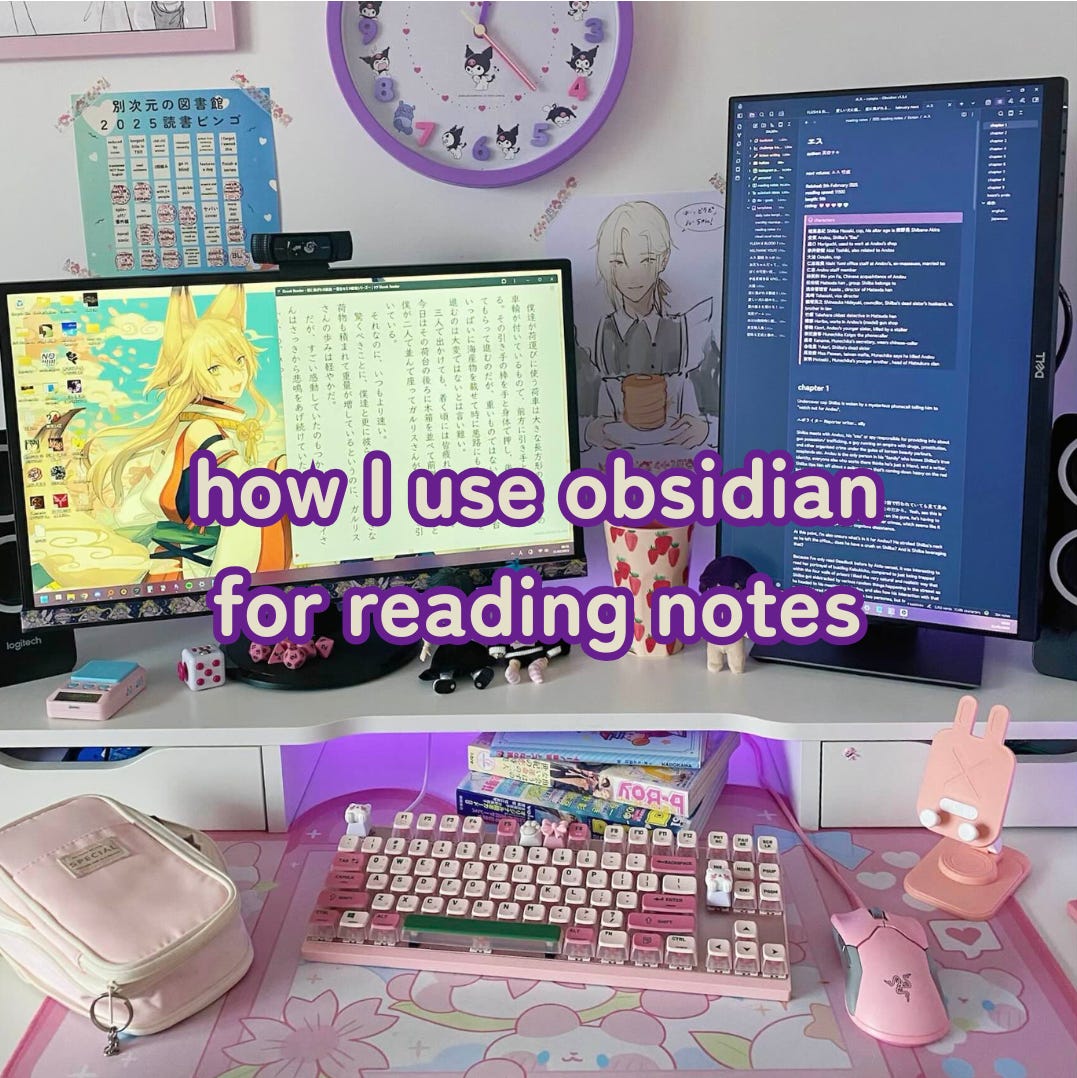
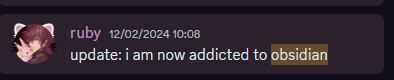

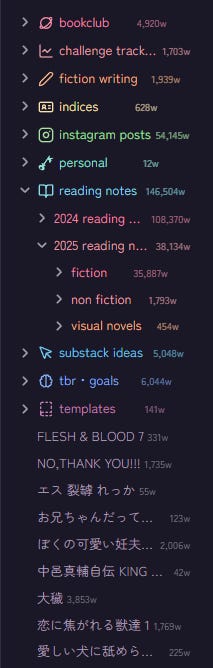
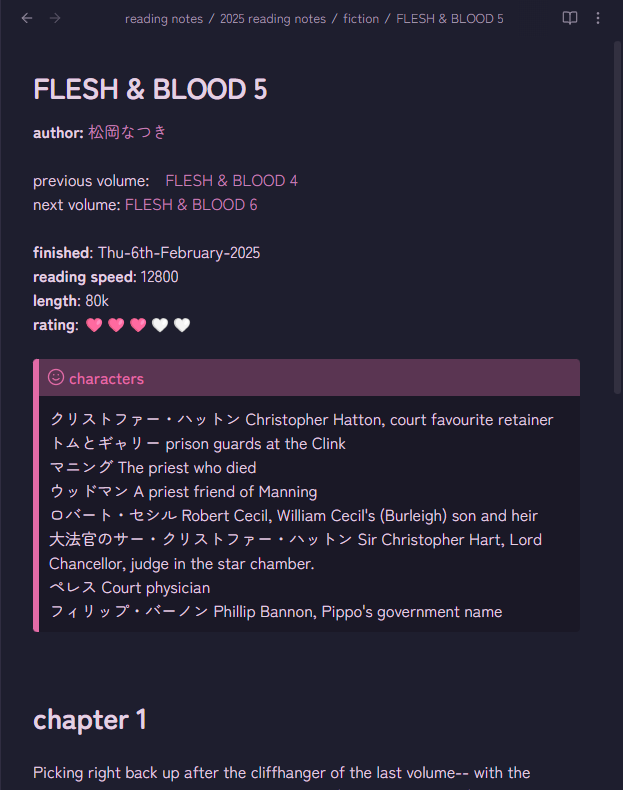
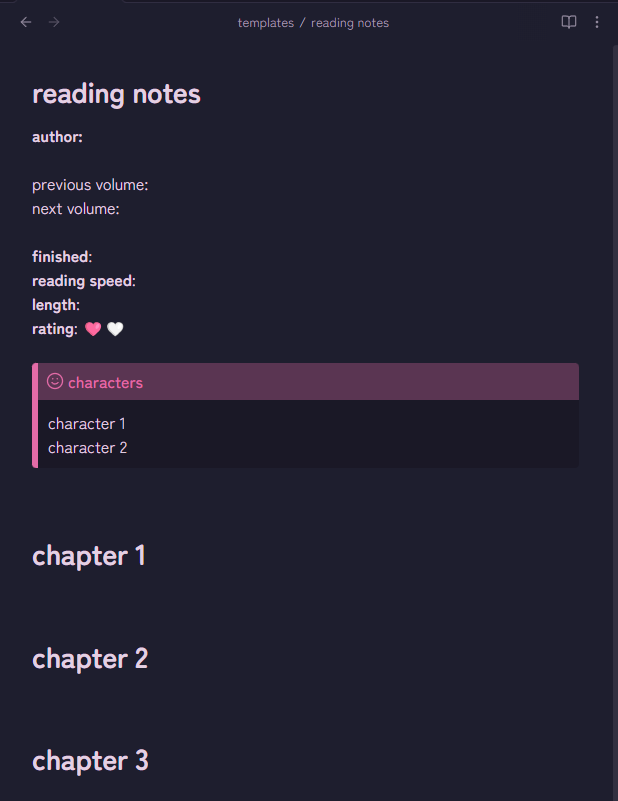
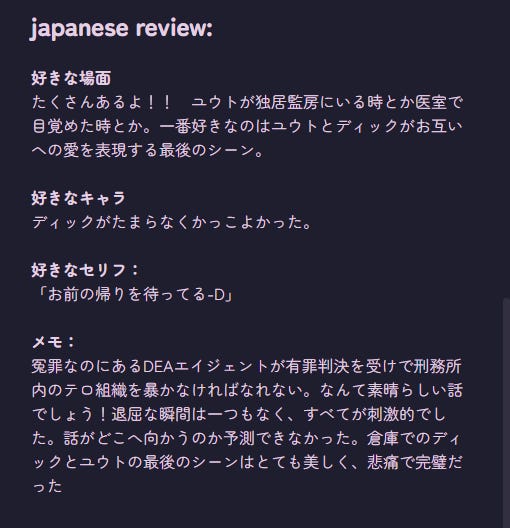
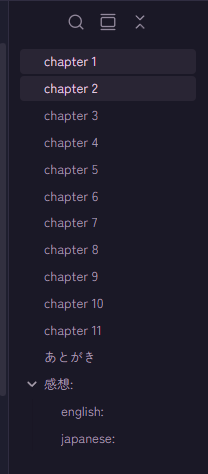
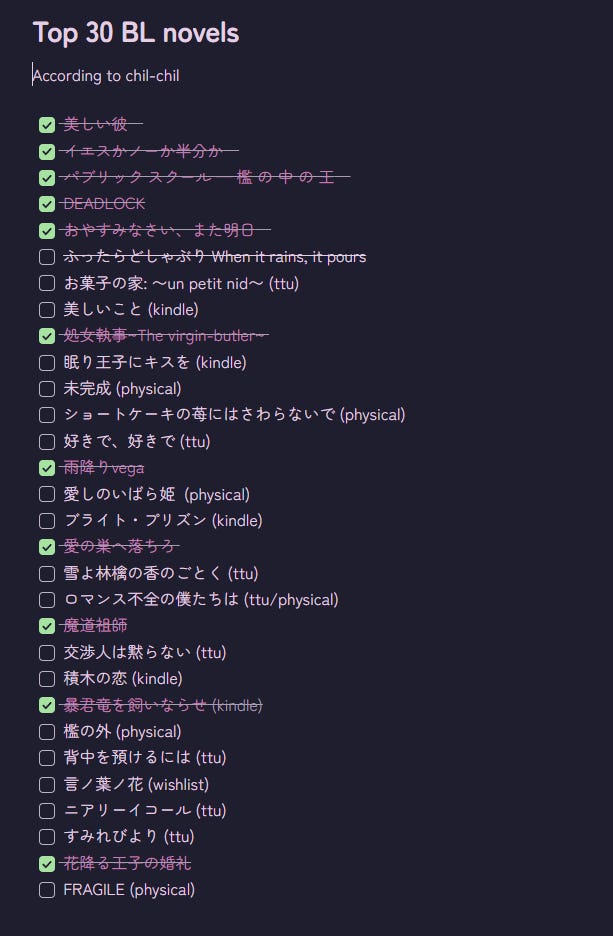

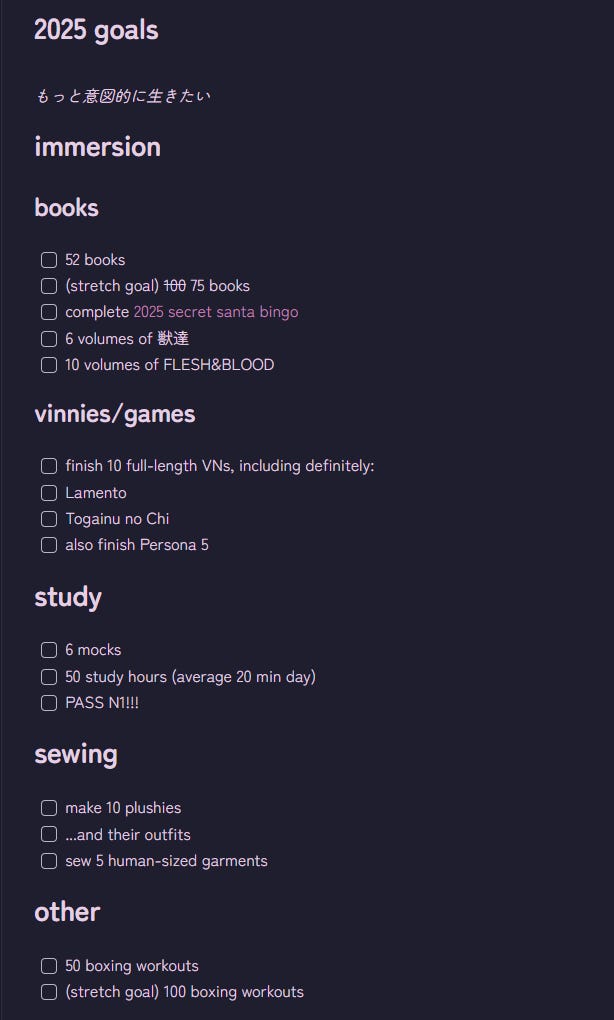
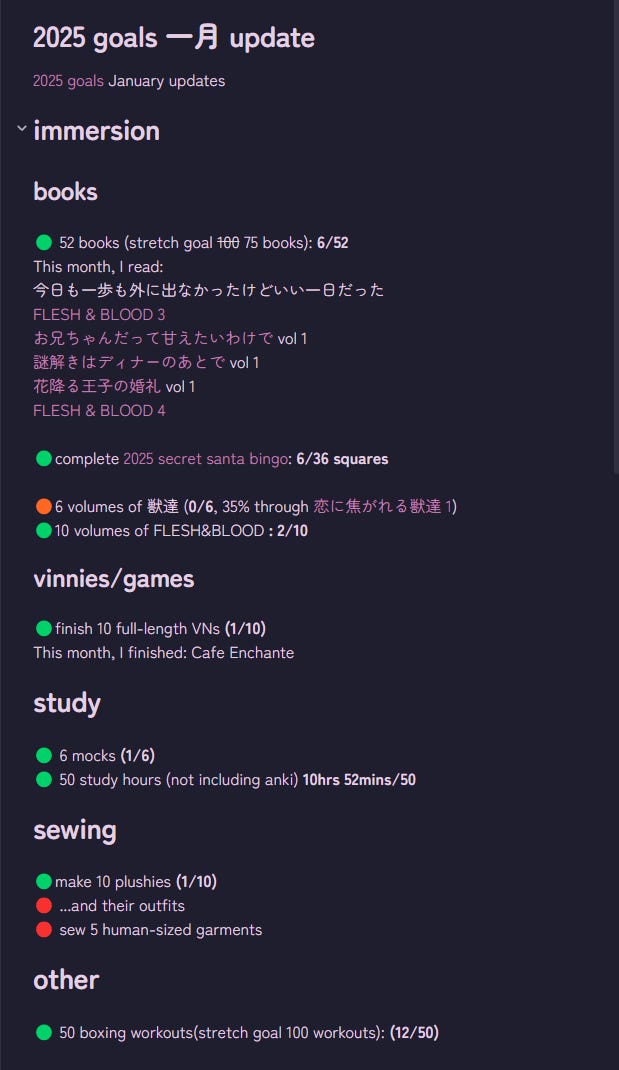
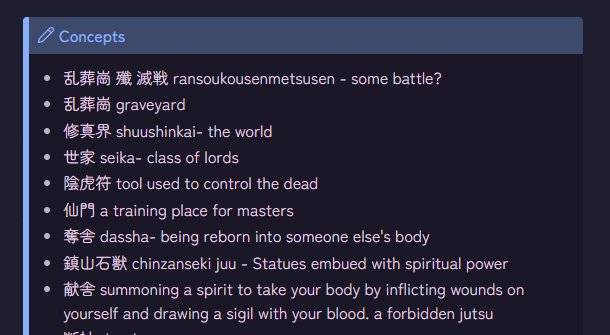
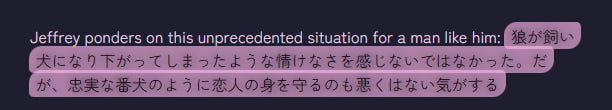
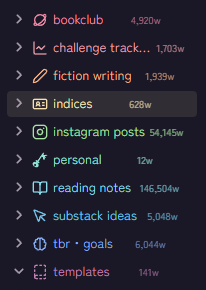
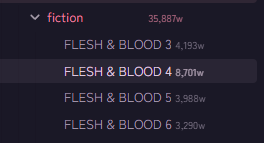
Do you write the note while reading the chapter, after you read it fully, or after a reading session?
i love obsidian so much i spent so much time customizing my vault 😭